1 Answer
Find out if you Computer System is Hacked
The answer of this is already given on this query : And how to check the system that one has already installed malware or not?
How to find out if WiFi is Hacked
Hacked WiFi
Any WiFi which is being used by people without your consent may be considered as a Hacked WiFi , as they are using it without your consent , they can even manipulate your data streams etc.Apart from the obvious that your internet will be slower, the hacker might be using your internet to do evil things – all of which could be traced back to you. So how you can find out if someone is using your WiFi, and perhaps– what exactly can you do about it?
Check your WiFi Users
Log in to your router admin page by typing it’s IP address directly into the browser address bar. In most setups, http://192.168.0.1 or http://192.168.1.1 should work, or it may be written on the router itself, along with the login credentials required. If you still can not login with default password and you do not remember changing it , it also means someone has messed with your router and changed the default login info.
Once logged in, look around a section called Attached Devices or Device List. On Most routers, this is under the Status -> Wireless screen. You will find a list of all the IP addresses currently being used. on some TP Link routers its under the status window.
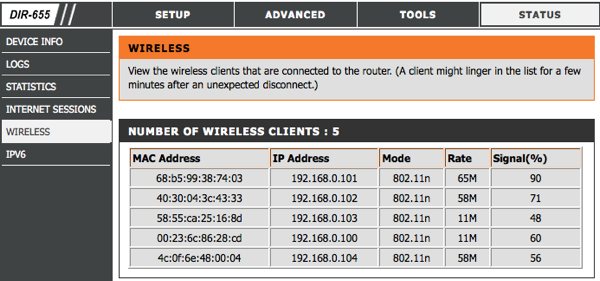
The above list will show MAC Address or IP Addresses of all your connected devices , even mobile users.
Find WiFi Hackers
If you have found unknown users in your list, you might want to track there general location as to from where they are leeching internet off your WiFi. MoocherHunter Live Tracking Suite provides just the same facility with the help of network triangulation. (p.s. Requires a directional Antenna for best results)
Protect your WiFi from Hacking
If you have established that your wifi is hacked or you want to secure it even before it gets hacked , you should keep on reading.
Disable WEP Option
Most old routers have WEP Enabled by default, which is a security hazard.Change the security options to either WPA or WPA2. WPA2 is more secure, but if you have some devices which are not working with WPA2 you may need to enable WPA , but its a rare chance that it may occur. When choosing a password, make sure it is at least 15 characters long, includes upper and lower case letters, numbers, and punctuation.
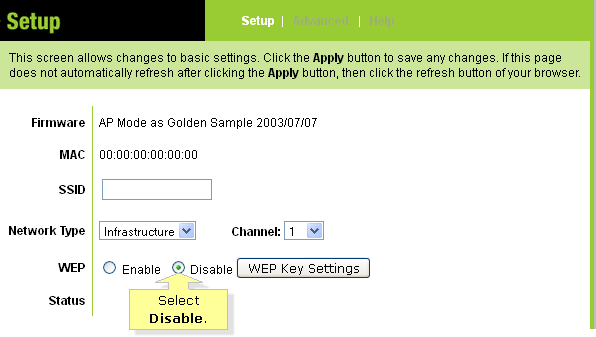
Few other precautionary measures you can take :
Hide SSID: You can hide your network name so it won’t be seen, but freely available hacking tools will reveal them instantly. But it might be a good option still.
IP filtering: This blocks out a specific IP, but changing IP is as simple as refreshing the connection.
IP Binding: Bind static IP to all your MAC addresses, this will disable any new connection as router will not find any known IP for the new connection.
MAC filtering: More secure since it blocks a device via the unique hardware address that is given out when it’s manufactured, but again, anyone trying to steal your WiFi can easily “spoof” their MAC address.This option used with IP Binding becomes very effective as user need to do 2 things to get even a connection.
Mess with WiFi Lechers
So someone is stealing your internet ? why not to tease them a bit by turning their Internet Session Upside Down or some more darker hacks

