I want to start mining cryptocurrency on Raspberry PI 3 , aim is not to use Rpi3 for controlling a mining rig or other ASIC miners BUT actually mine on the Raspberry Pi 3
I want to start mining cryptocurrency on Raspberry PI 3 , aim is not to use Rpi3 for controlling a mining rig or other ASIC miners BUT actually mine on the Raspberry Pi 3
1 Answer
it is fun to have Raspberry PI 3 do some mining for us... but before I go down with the tutorial please note you won't be earning something significant , its more of a fun thing. in this tutorial I will be giving example of mining electroneum on Raspberry PI 3 but you can also follow the same tutorial to mine monero etc on Rpi3
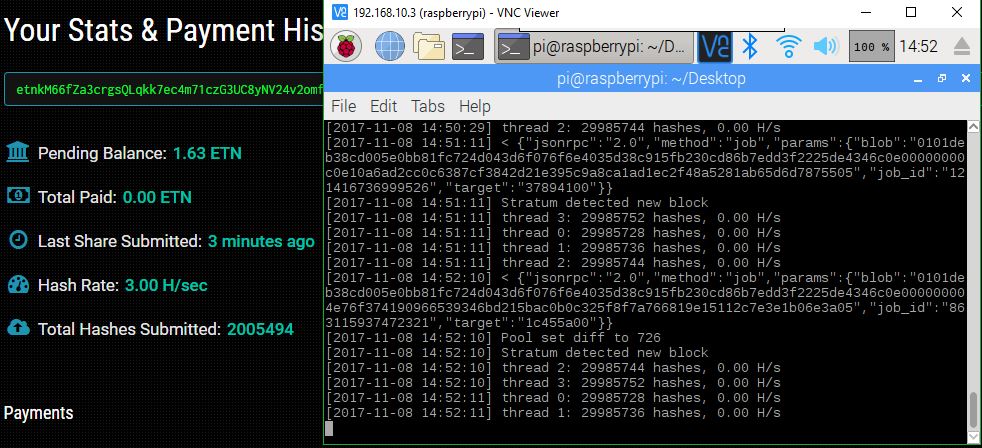
How to Mine on Raspberry Pi 3
Carry on reading on how to setup your raspberry pi 3 to mine electroneum and/or other cryptocurrencies
- You need to have a bootable Raspberry PI 3 , you can install any of the official OS flavour provided in Raspberry website
- Run these commands on your Raspberry Pi 3, line by line
sudo apt-get update -y
sudo apt-get install autoconf libcurl4-openssl-dev libjansson-dev openssl libssl-dev gcc gawk
cd cpuminer-multi
./autogen.sh
./configure
make
./minerd --help
If you are familiar with linux you will understand its nothing fancy here , we are just installing a bit of dependencies which are required by cpuminer-multi and after installing those we are just installing the script (autogen.sh , ./configure)
Syntax :
./minerd -a cryptonight -o stratum+tcp://electroneum.hashparty.io:3333 -u etnkM66fZa3crgsQLqkk7ec4m71czG3UC8yNV24v2omfZGQmhnekCVtZFDbJo48inZ3wP81fsbvF4CmNBUe9VkPb31ocMP9ajh -p x -t 4
-a cryptonight : This is the crypto type
-o stratum+tcp://electroneum.hashparty.io:3333 : This is the pool and port number
-u etnkM66fZa3crgsQLqkk7ec4m71czG3UC8yNV24v2omfZGQmhnekCVtZFDbJo48inZ3wP81fsbvF4CmNBUe9VkPb31ocMP9ajh : My wallet
-p x : generally the password is same
-t 4 : Number of threads, 4 because the RPi 3 is a 4 core processor
Auto Script for Mining on Rasbperry Pi 3
If you are lazy you can use this MinerSetup.sh which is a bash file to perform all the above steps automatically.
if you are even more lazy you can simply download minerd-multi and run "./minerd-multi --help"
Hope you have fun mining on your Raspberry Pi 3
https://github.com/tpruvot/cpuminer-multi
On step "./configure --disable-assembly CFLAGS="-Ofast -march=native" --with-crypto --with-curl" I had to replace "-march=native" with "-mcpu=cortex-a53 -mfpu=neon-vfpv4"
