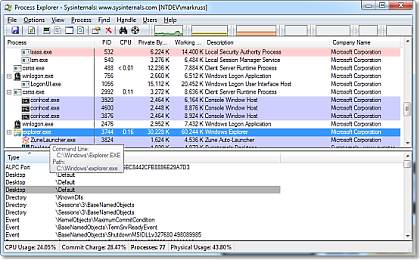Identify Fault Process
You can view which process is consuming CPU in Task Manager , or you can Install Process Explorer a more versatile tool by Microsoft (Download :
Process Explorer v16.21The Process Explorer display consists of two sub-windows. The top window always shows a list of the currently active processes, including the names of their owning accounts, whereas the information displayed in the bottom window depends on the mode that Process Explorer is in: if it is in handle mode you'll see the handles that the process selected in the top window has opened; if Process Explorer is in DLL mode you'll see the DLLs and memory-mapped files that the process has loaded. Process Explorer also has a powerful search capability that will quickly show you which processes have particular handles opened or DLLs loaded.
You can identify a process by killing it one by one and seeing if it fixes the issue, you can also use
PsKill to kill any process .
I hope this way you can establish which process is creating issues and once identified it will be easy , still if something gets your way you may share here